
Remapping keyboard to Xbox Controller in first-person shooters hurts sometimes: it’s okay to map standard WASD to the stick, but “running” and “slowly walking” options will use other buttons... That means, two slots for other keyboard buttons will be lost, when they are as important as WASD in FPS (aiming, shooting, grabbing loot, etc.). When it comes to actions that require two buttons to be pressed it’s better to use stick zones. So you remap the keyboard key that is responsible for the main action to the analog stick, and the additional actions will be binded to stick zones.
Try reWASD Zone feature to make the walking-running process in FPS unintentional. Have you ever caught yourself pressing buttons harder when you want your in-game character to move faster? Adjust zones for Xbox controller to act on a hunch: when you lightly press the stick you move slowly, and the harder you push it the faster you walk, at the edge point you run as fast as you can. Plus, you can control your character’s moves with one stick.
Let's try to remap Xbox One controller together to see how it works. I've chosen Half-Life 2 as an example. Even using the keyboard, it was a tricky thing to switch from slow move to fast run, but reWASD and controller sticks make it clear and native.
- Download and install reWASD. It’s free to try, so it would be easy to start.
- Connect your Xbox Controller to PC. It will be indicated in reWASD, check the bottom of the window.
- Create a new profile, the config creates automatically. Start remapping!
To configure Half-Life 2 profile let’s map WASD combination to the left analog stick, then go to "Advanced" bind Alt keyboard button (“walk slowly”) to the Low zone.
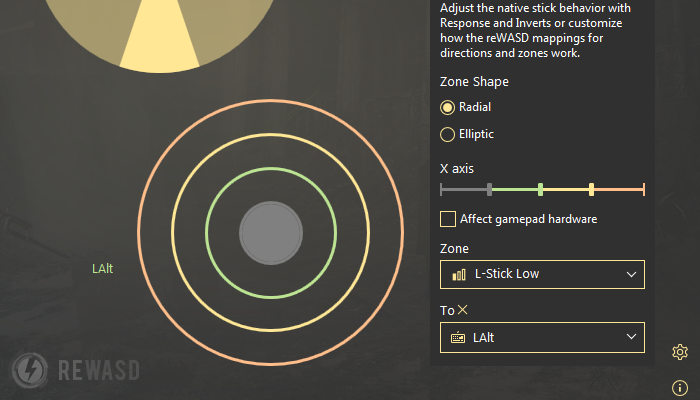
If the stick moves inside highlighted area, the “Alt” key reproduces and the character moves slowly, like as Alt + W is pressed on keyboard.
Left Medium zone has no changes, it will perform as “walk normal”.

If stick moves inside highlighted area, where no key is mapped in this case, the character will move with regular speed, like if you press W only.
And the last thing is to remap Shift keyboard button to the High zone (“run” in Half-Life 2). If stick moves to the edge point Shift key starts performing, so the character runs quickly, like if you press Shift + W on keyboard.
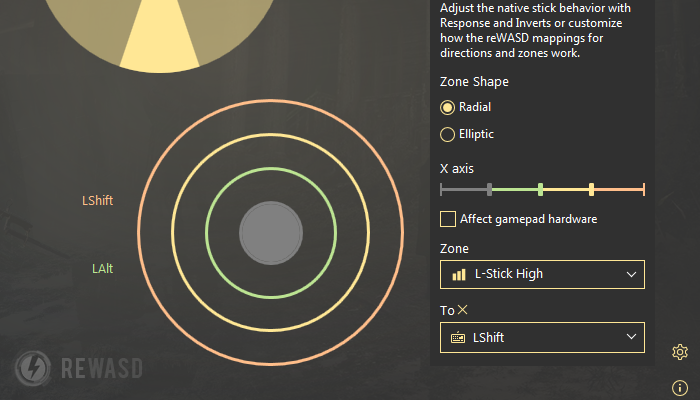
- Result. You have your stick zones adjusted!
- Go Back, remap other controller buttons if needed, click “Apply”. Remap has been activated!
Pretty easy, isn't it? Hope this tip will help bring your gaming experience on the new level and remap Xbox One controller using all reWASD advantages.
If you want to know more about mapping controller to keyboard, you can check out the manual about Stick zones.
Reach out to us wherever you feel comfortable: Discord text chat, on Facebook, or on reWASD Forum. Make sure to follow us on Pinterest, Reddit, and YouTube to keep your hand on the pulse.


